OTM Customization
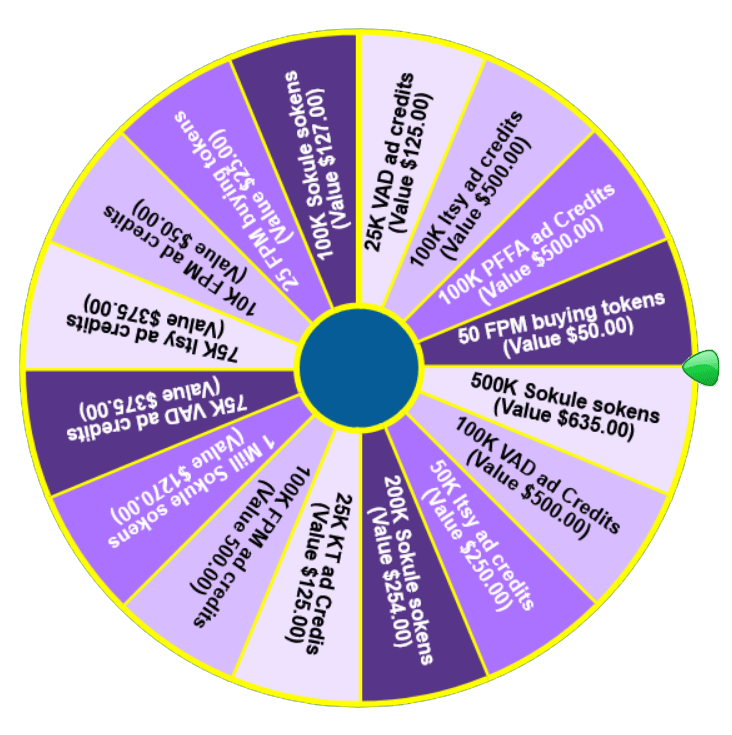
On your On-The-Money wheel page, you can change three things.
- The logo at the top left of the page.
- The wheel color.
- The name (above the wording - Presents On-The-Money)
To change the wheel color simply select a color you like from those below and it will appear on the wheel at the top of this page.
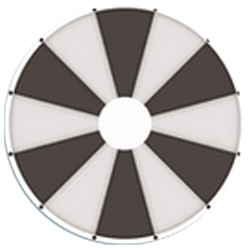

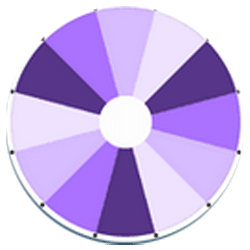

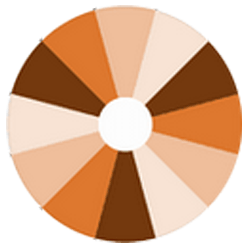


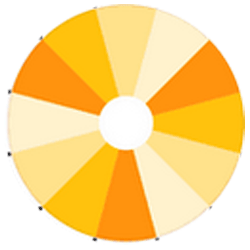

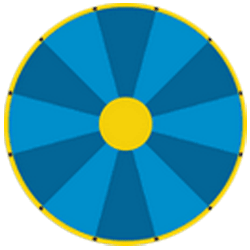
Next, you can change the logo. To do that simply upload a logo 550 pixels wide x 100 pixels deep and it will replace the logo on your page now.
Upload logo (550x100 pixels)

The introduction to your page shows your name. You can leave it like that or you can change it to your business name.
Enter your business name
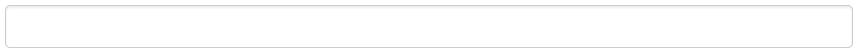
Copyright 2020 and beyond -JAM Marketing Inc. - All Rights Reserved
Thanks for subscribing. Share your unique referral link to get points to win prizes..
Loading..