To set up your Blog, go to the member home page and then to Edit Profile. You can give your blog a name, add videos, add your favorite programs, and add banner ads. It all starts at Edit Profile.
This is where you create a blog post and edit your blog posts. You will see your latest blog posts along with an edit button. You will see your blog link which you can promote separately. You will also see text and banner ads rotating on your blog on the right hand side. Your own text and banner ads will rotate on other paid members blog pages giving you ever increasing exposure for your own text and banner ads.
This is the public blog link you can promote
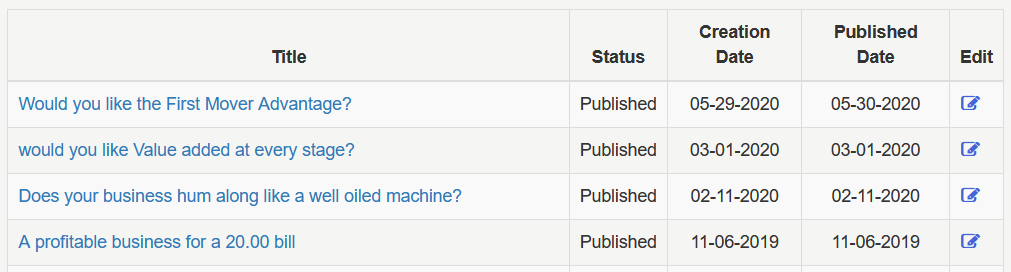
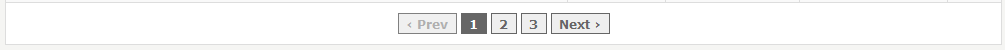
Thanks for subscribing. Share your unique referral link to get points to win prizes..
Loading..

